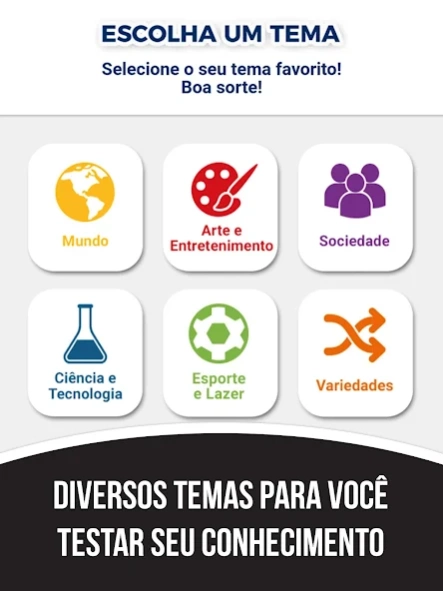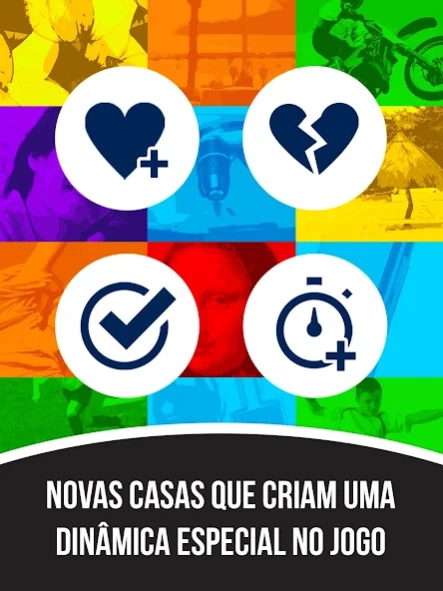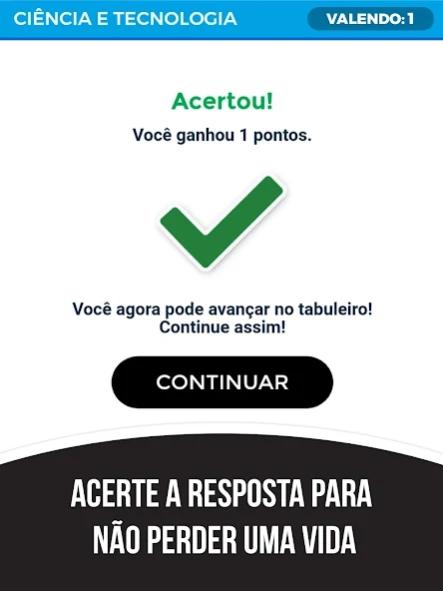Quest 1.0.16
Continue to app
Free Version
Publisher Description
Quest - The famous game of questions and answers Grow now in your pocket!
The game of questions and answers is a bestseller now has its version APP !!
With questions of 5 different themes: Arts, Sport, Technology, Society and the World; Quest challenges you in a fun and smart.
Quest APP offers two ways to play:
1 Play with the Board
The way to play with the Quest board app is designed to enrich the user experience with the physical game. When a player lands on APP house, the Quest application should be used in this module (Play with the board). The user chooses the topic in the application and make their bets with chips of the game. After the chosen topic, just get ready and race against time, a question will appear on the app for the player and this should answer to the other players. After the time for the application response displays the correct answer and if the same answered by the player does not lose his bet chips.
2nd Play Alone
As in the board game, the player will answer questions from various topics. Every question, bet your chips according to his favorite subject, by hitting the player will walk on the board the amount of houses regarding your bet. There are houses with special effects, where the player can select the theme of your choice. If you fail lose a life.
About Quest
Quest is a free app for Android published in the Board list of apps, part of Games & Entertainment.
The company that develops Quest is Grow.. The latest version released by its developer is 1.0.16.
To install Quest on your Android device, just click the green Continue To App button above to start the installation process. The app is listed on our website since 2017-12-01 and was downloaded 2 times. We have already checked if the download link is safe, however for your own protection we recommend that you scan the downloaded app with your antivirus. Your antivirus may detect the Quest as malware as malware if the download link to br.com.grow.quest is broken.
How to install Quest on your Android device:
- Click on the Continue To App button on our website. This will redirect you to Google Play.
- Once the Quest is shown in the Google Play listing of your Android device, you can start its download and installation. Tap on the Install button located below the search bar and to the right of the app icon.
- A pop-up window with the permissions required by Quest will be shown. Click on Accept to continue the process.
- Quest will be downloaded onto your device, displaying a progress. Once the download completes, the installation will start and you'll get a notification after the installation is finished.